Angular 20 brings more than just framework updates—it also takes a bold step toward integrating AI agents into modern development workflows. While much of the buzz has centered on Signals and Zoneless, Angular’s move into AI shouldn’t be overlooked.
In this post, I’ll share my first impressions of these new AI-powered features, explain how they work, and walk you through practical examples of using them in VSCode with GitHub Copilot.
Angular 20 and AI: What’s New?
With Angular v20, developers now get two new AI-related features:
- Prompt Guide – a best-practices file that guides AI assistants (like Copilot) toward Angular’s recommendations.
- MCP Server – integration with the Model Context Protocol, allowing AI agents to communicate directly with Angular CLI.
If you’re not familiar with MCP: it’s a protocol that lets AI agents interact with tools and frameworks through standardized API calls. In Angular’s case, it means your AI assistant can query documentation, fetch best practices, or inspect your project setup—without you needing to copy-paste anything.
Setting Up with VSCode & Copilot
To try this out, you’ll need any AI assistant that supports MCP. GitHub Copilot is a good starting point.
Step 1: Add Angular’s Prompt Guide
Create a file in your project:
.github/copilot-instructions.md
Paste Angular’s official prompt guide (from the docs) or customize it with your own team preferences. Once set up, Copilot will follow these rules when generating code.
Step 2: Enable MCP in Angular CLI
Make sure you’re running Angular CLI v20.1 or higher. Then run:
ng mcp
Next, configure VSCode by creating .vscode/mcp.json:
{
"servers": {
"angular-cli": {
"command": "npx",
"args": ["-y", "@angular/cli", "mcp"]
}
}
}
Now your AI assistant can talk directly to Angular CLI.
What You Can Do with MCP
Once connected, MCP unlocks useful commands:
- get_best_practices – fetches Angular’s official best practices.
- search_documentation – allows your AI agent to query Angular docs directly.
- list_projects – reads
angular.jsonand lists your apps and libraries.
This saves time and gives your AI assistant project-aware context for better code generation.
First Impressions
At first, I thought: “Why not just use prompts without MCP?” And it’s true—you can already guide AI assistants with custom files. But the MCP integration makes a difference. It improves the accuracy and relevance of generated code, while reducing the effort of gathering context manually.
The framework itself hasn’t fundamentally changed, but Angular’s push toward AI-assisted development feels like the start of a bigger trend.
Key Takeaways
- Angular 20 introduces AI agent support with prompt guides and MCP server integration.
- MCP allows AI assistants to interact directly with Angular CLI.
- Setup is straightforward: add a
.github/copilot-instructions.mdfile, configure MCP in VSCode, and you’re ready to go. - Result: more accurate, context-aware AI code suggestions for Angular projects.
If you’re already experimenting with AI in your workflow, Angular 20 gives you a solid reason to test it out.

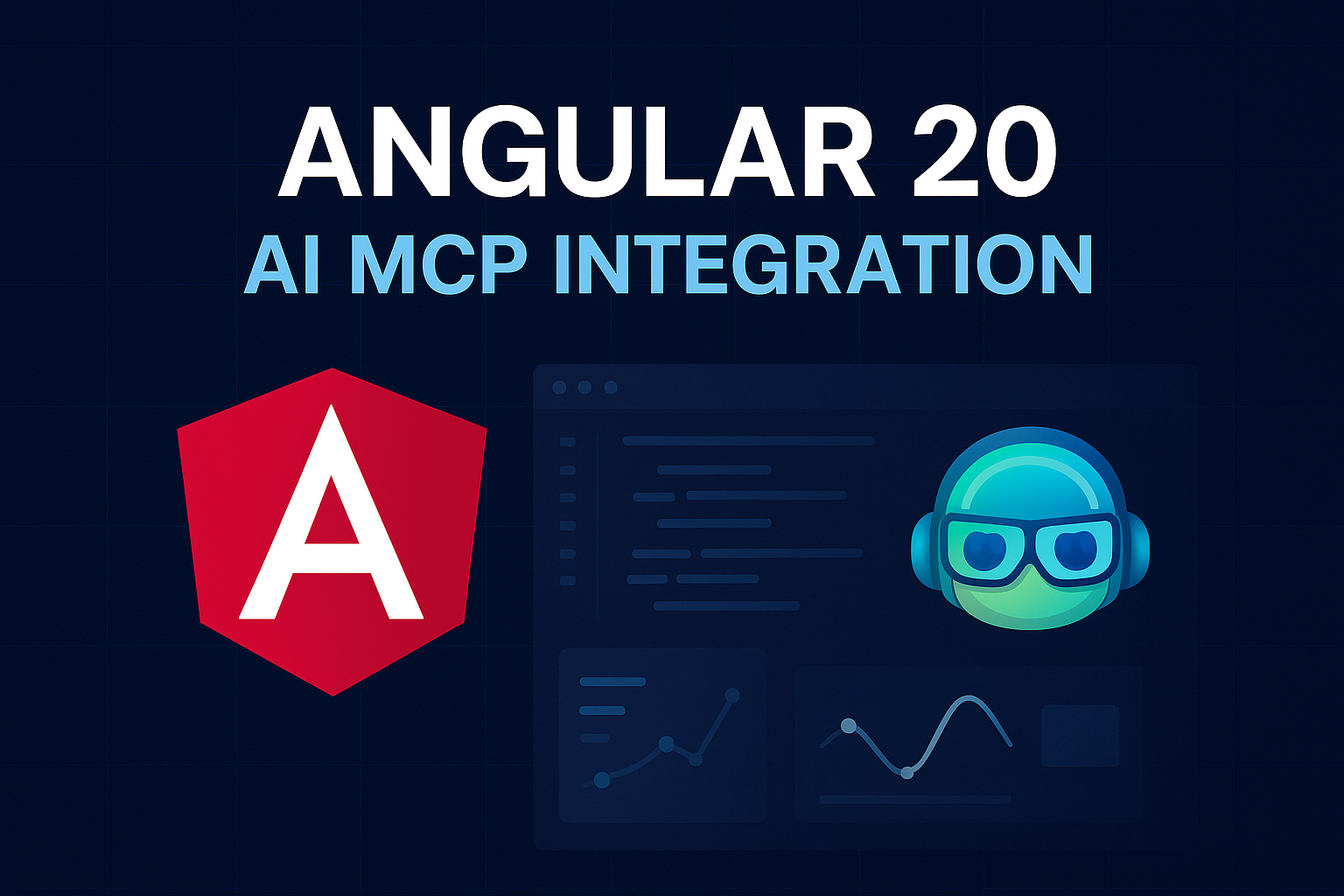
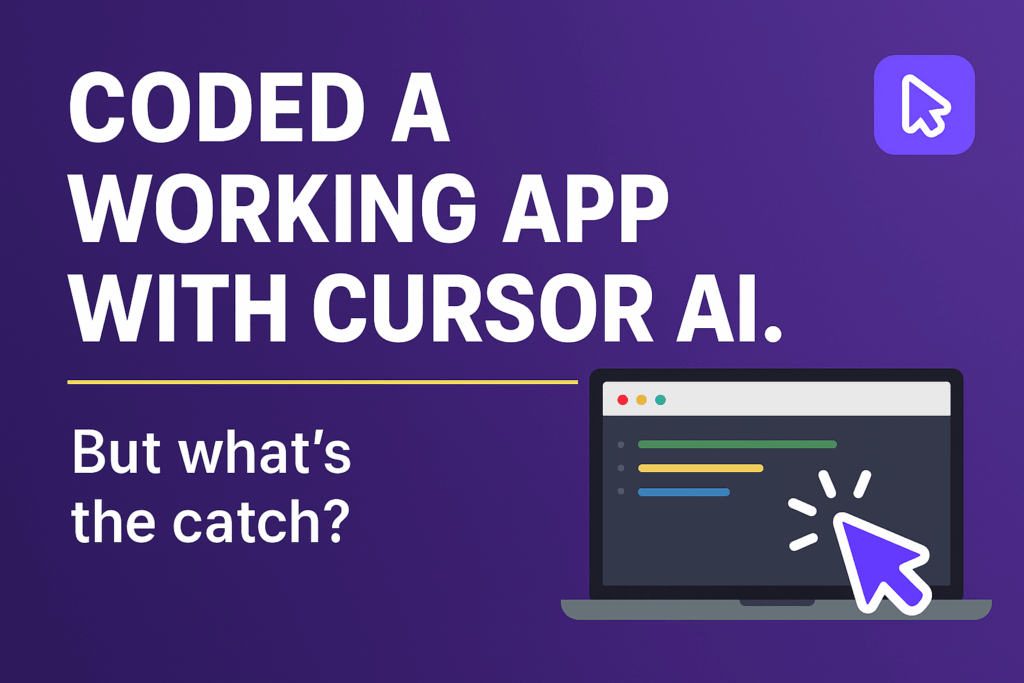
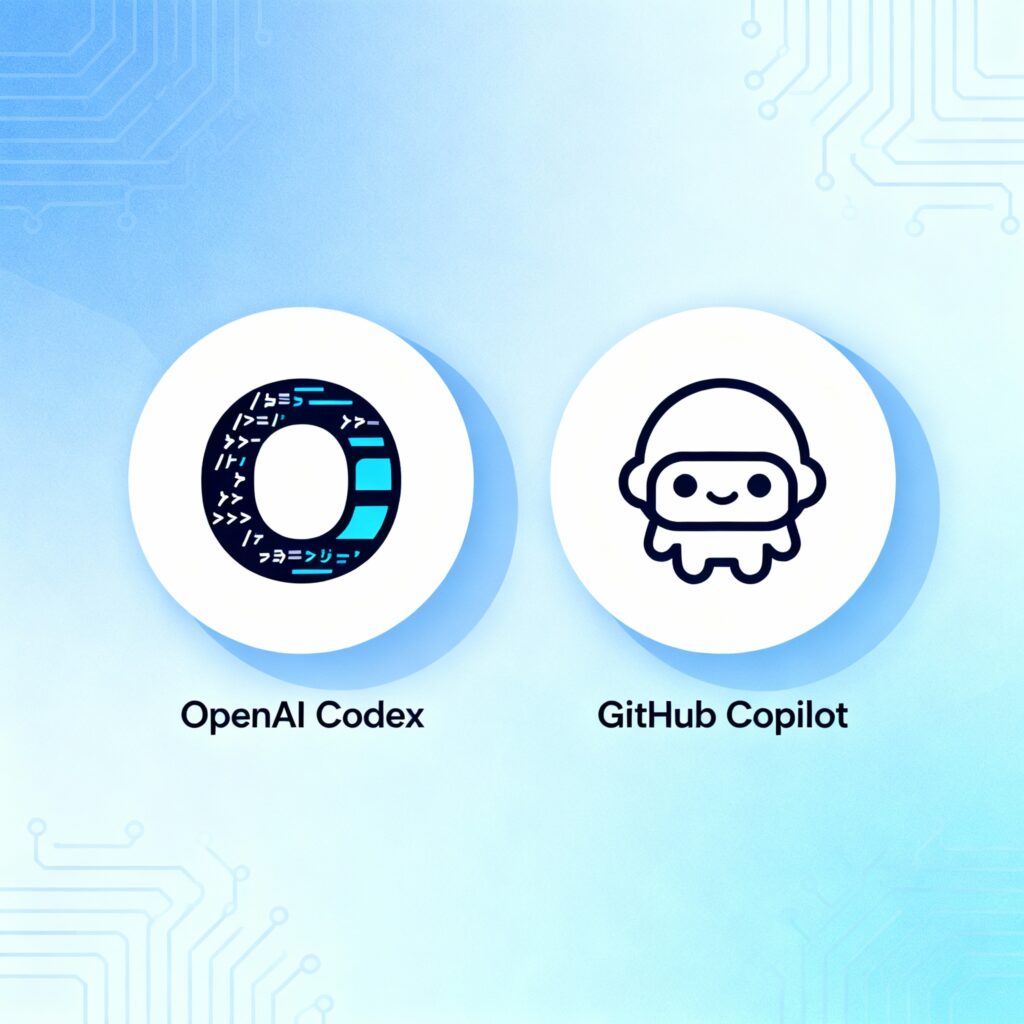

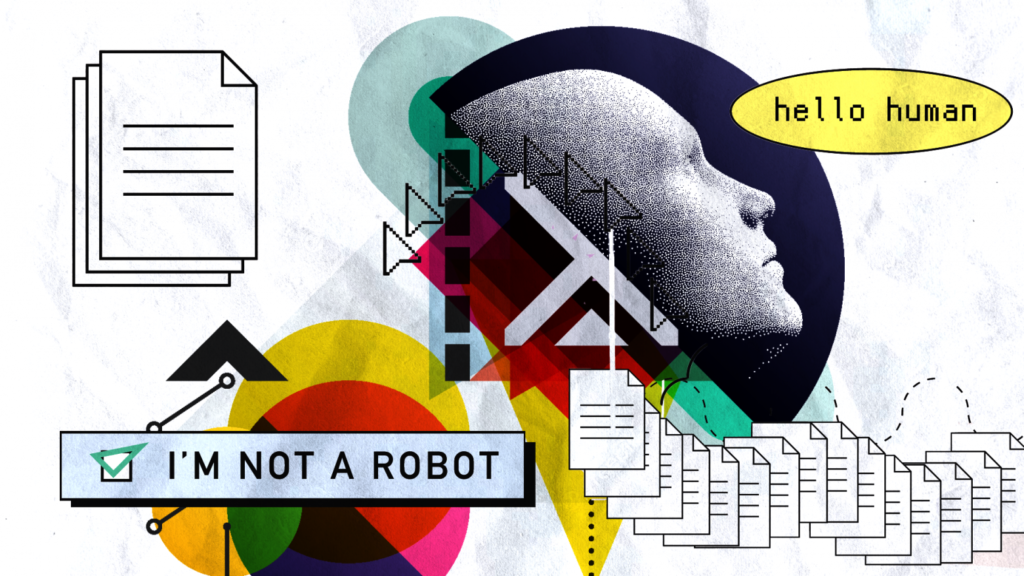

About The Author: Yotec Team
More posts by Yotec Team