Windows 8 has a lot of new functions, capabilities and improvements, but the biggest change in our opinion is Metro style interface. We should keep in mind that this is just a Developer Preview release and the functionality is not full.
Here is a short list of new features:
- Metro interface
- Faster start – Windows 8 starts much faster than Windows 7
- Less memory use. The new OS version uses not only less RAM, but a fewer amount of running processes are required
- Windows Explorer has a Ribbon UI now
- In-Place PC Refresh restarts Windows saving all your files untouched
- Support of ARM processors
- Hyper-V allows you to create virtual machines easily without installing any additional applications
- Universal Spell Check
- Windows Store allows you to buy Windows applications in one place
- New Task Manager has better tools for monitoring and administrating the processes and running applications
Here are some specifics of Metro interface:
- Universal Sharing among the applications. It allows the applications to exchange the files or text easily from cloud storage. You can download the pictures from Facebook to your photo editor and then share it on Twitter.
- Universal Search allows the applications to get registered in the global search of Metro interface and you have ‘Search’ capability in any application that supports this function.
- Hardware Acceleration makes all Metro applications faster.
- Process Suspending – Windows can automatically suspend a Metro app if it is not used in order to save the battery and system resources.
- New WindowsRT runtime provides any application written in different coding languages with the capabilities mentioned above without any additional code.


About The Author: Yotec Team
More posts by Yotec Team